|
|
 |
EliteWriterPro (ऍलीटराईटरप्रो)
A Multilingual Typing & Runtime Font Conversion Engine |
is a Unicode compliant Multilingual Typing tool for windows which allows user to type in indian languages using a Latin (English / QWERTY) keyboard.
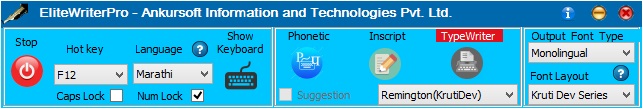
It supports Hindi, Marathi, Bengali, Gujarati, Punjabi, Malayalam, Tamil, Telugu, Kannada and Oriya languages.
It has a powerful Runtime font enconding conversion engine which converts the Unicode data into any font (e.g. AkrutiDevPriya, DV-TTSurekh, Shree-Dev-0708, Kruti Dev 010, Shivaji01, Shusha, Aryan2).
EliteWriterPro can be used with all Windows Desktop Applications including CorelDraw, PageMaker, InDesign, MS Word, MS Excel, MS PowerPoint, Internet Explorer etc.
Using EliteWriterPro in Different Applications
Typing in InDesign using Ankursoft Calligraphy fonts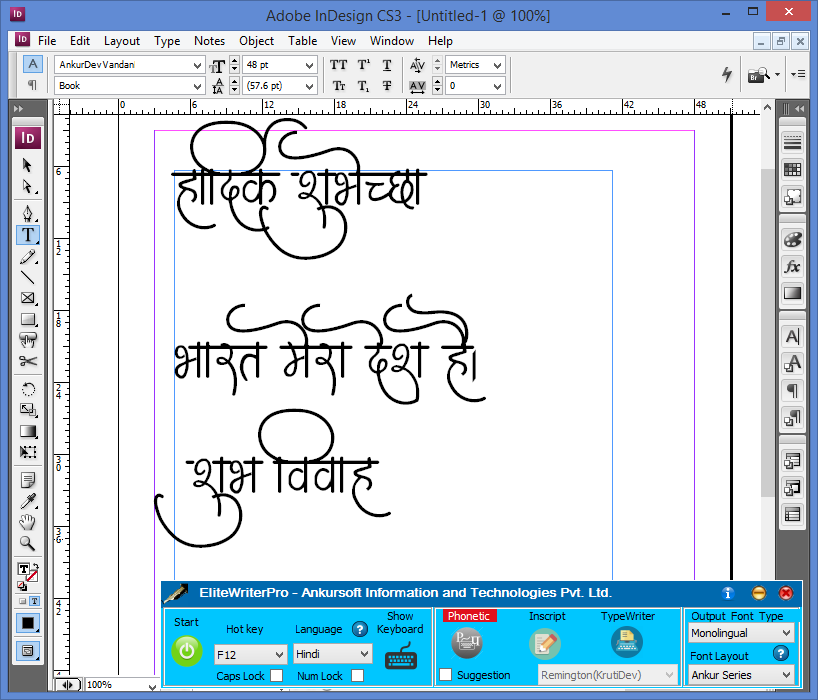 |
Typing in MS Word using Ankursoft Calligraphy Fonts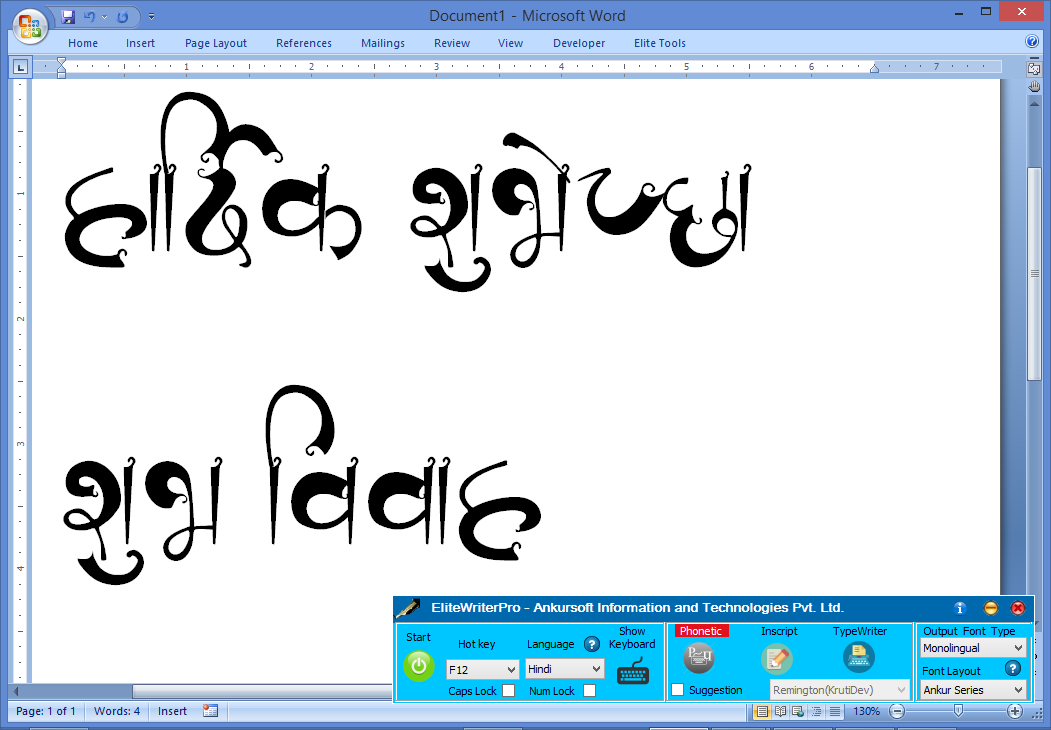 |
Typing in CorelDraw using Ankursoft Calligraphy Fonts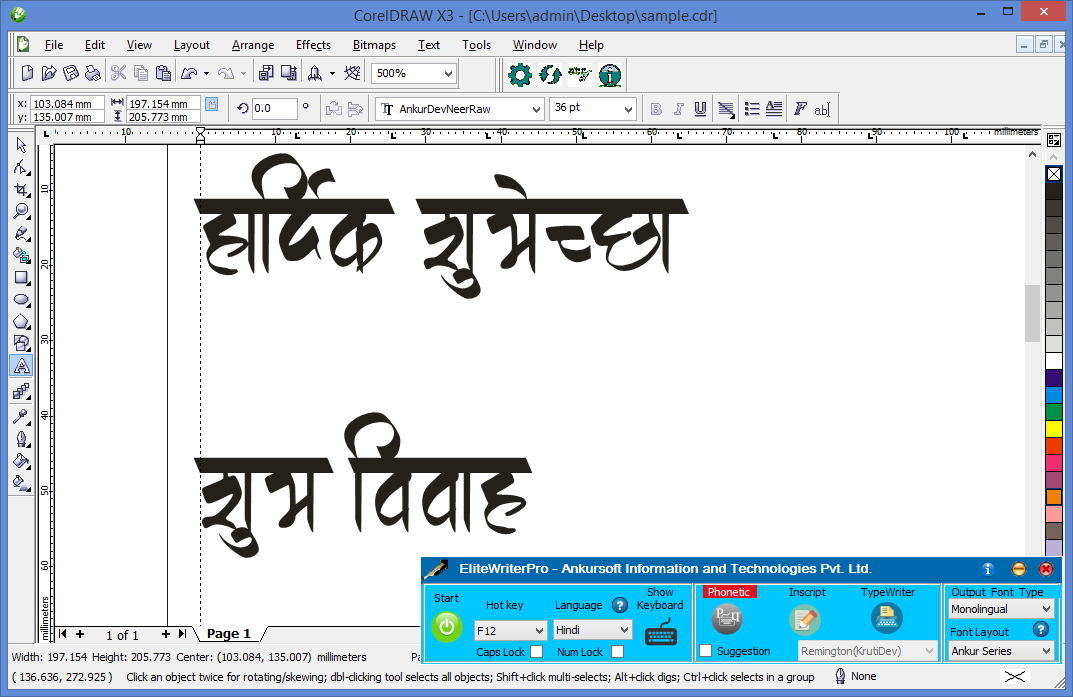 |
Typing in PageMaker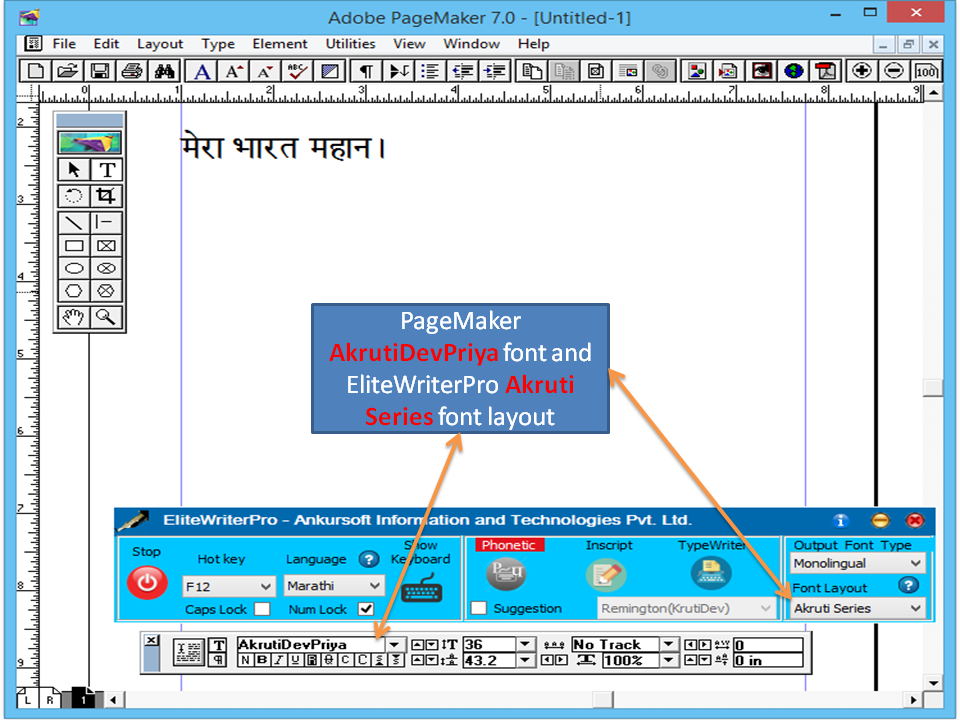 |
Typing in Internet Explorer / Chrome / Firefox |
|
EliteWriterPro Output Font Types
EliteWriterPro generates three types of output font.
Monolingual Font: Kruti Dev 010, DevLys 040, Agra, Shivaji01, Shusha, Shree-Dev-0708, AkrutiDevPriya, Aryan2, DV-TTSurekh etc. are Monolingual fonts.
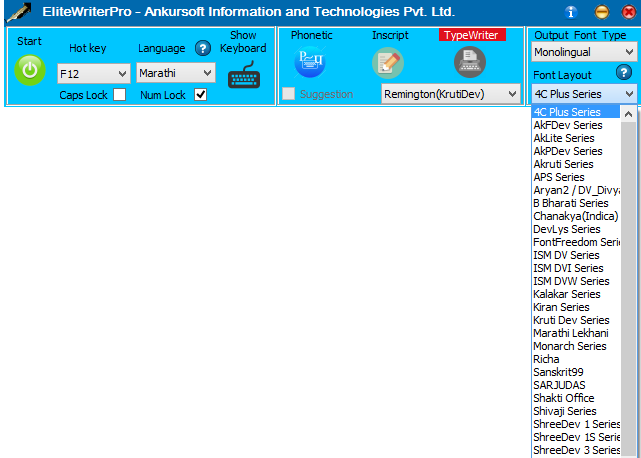
Monolingual fonts contain characters for a single Indian language script.
These fonts are recommended for Desktop Publishing Applications because all the possible characters, conjuncts are available in Monolingual fonts.
Bilingual Font: DVB-TTSurekh, DVBW-TTSurekh, Aryan2Bilingual, AkrutiDevOffice etc are Bilingual fonts. Bilingual fonts contain characters for an Indian language script and English both. These fonts are normally used for Application developments ( database applications) and Documentation purpose. Bilingual font supports bare minimum features of any Indian language script.
Unicode Font: Mangal, Arial Unicode MS, Aparajita, Kokila, Utsaah are devanagari unicode fonts. Uniocde fonts are universally accepted standard for Indian languages.
Documents created using Unicode font can be easily viewed on any Unicode enabled operating systems such as Windows XP, Windows Vista, Windows 7 and Windows 8.
Output font type Unicode should be selected for filling online forms in browser in indian languages.
EliteWriterPro Typing(Input) Methods
EliteWriterPro supports three typing methods.
Phonetic: Phonetic means "Type as you Speak". Any Person who doesn't know hindi typing can start typing in any font( e.g. AkrutiDevPriya, DV-TTSurekh, Shree-Dev-0708, Kruti Dev 010, Shivaji01, Shusha, Aryan2) using the standard English keyboard without any special training.
Sample text using Phonetic Typing.
ramesh -> रमेश, karm -> कर्म, gaNesh -> गणेश, belaapur -> बेलापुर, krodh -> क्रोध, gujaraatI -> ગુજરાતી
Typewriter: This method is useful for those who have learnt typing from typing training institute or already familiar with keyboards layouts provided by different typing application(Akruti, Shree-lipi, APS, 4CPlus). Few typewriter layouts are given as Ramington, Roma, Modular, ITR, Phonetic 86, DoE Inscript, Akruti Typewriter, Shree-lip Typewriter etc.
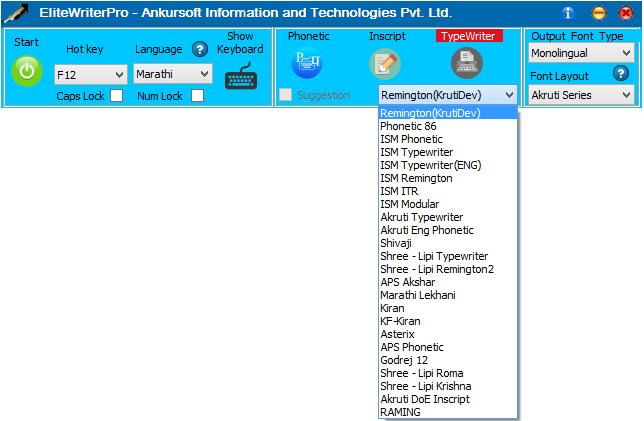
We can customize the keyboard layout using Elite Keyboard Layout Manager application.
Inscript: Inscript keyboard is the new keyboard designed for Indian Language Typing and recommended by Government of India. A person who knows InScript typing in one language can also type in any other language using dictation even without knowledge of that language.
Preview of supported Devanagari fonts
Preview of supported Gujarati fonts
|
|
|



