|
|
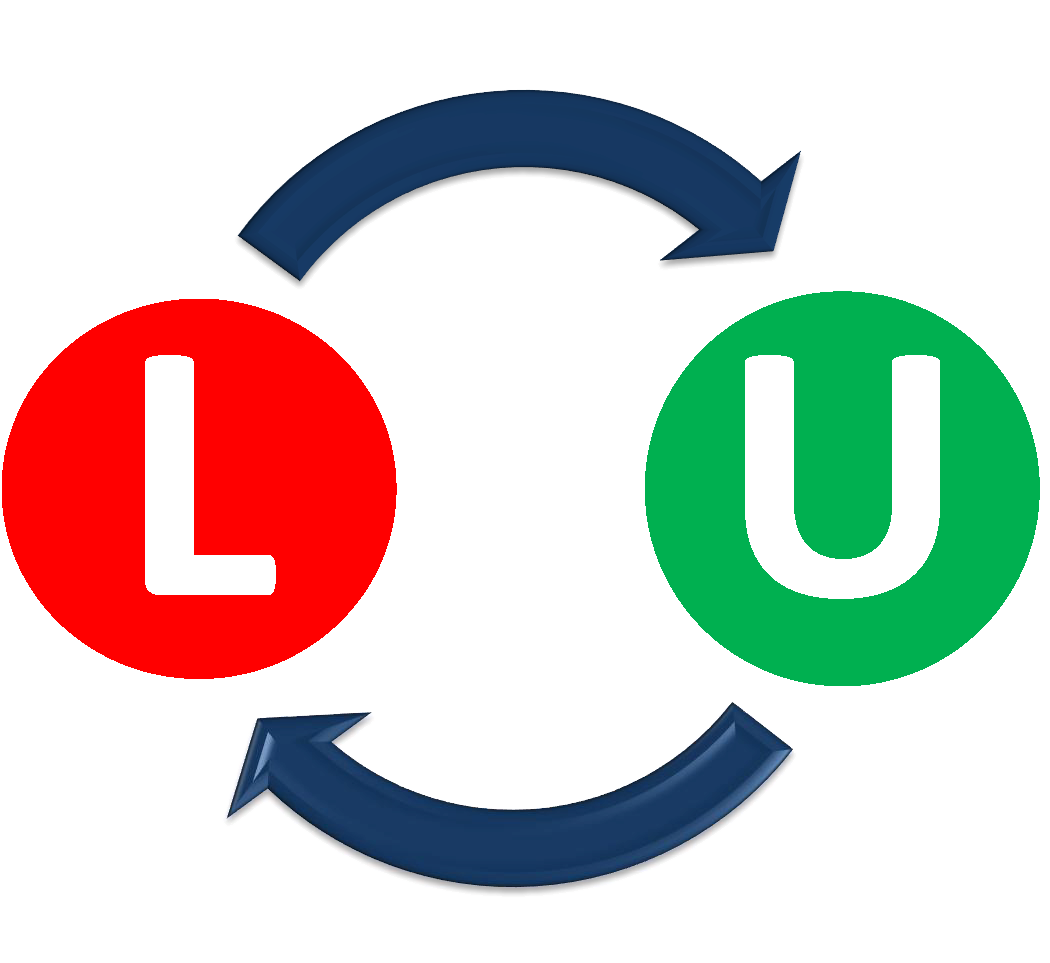 EliteFontConverter-An Inevitable Tool for Font Conversion EliteFontConverter-An Inevitable Tool for Font Conversion
1. Converting Missing Font to Any Font
MS Word : Open the MS Word document with missing font. Now launch the EliteFontConverter to convert missing font into any font available in your system.
CorelDraw : Open the CorelDraw document with PANOSE font matching option, Temporary Substitute missing fonts. Now launch the EliteFontConverter to convert missing font into any font available in your system.
|
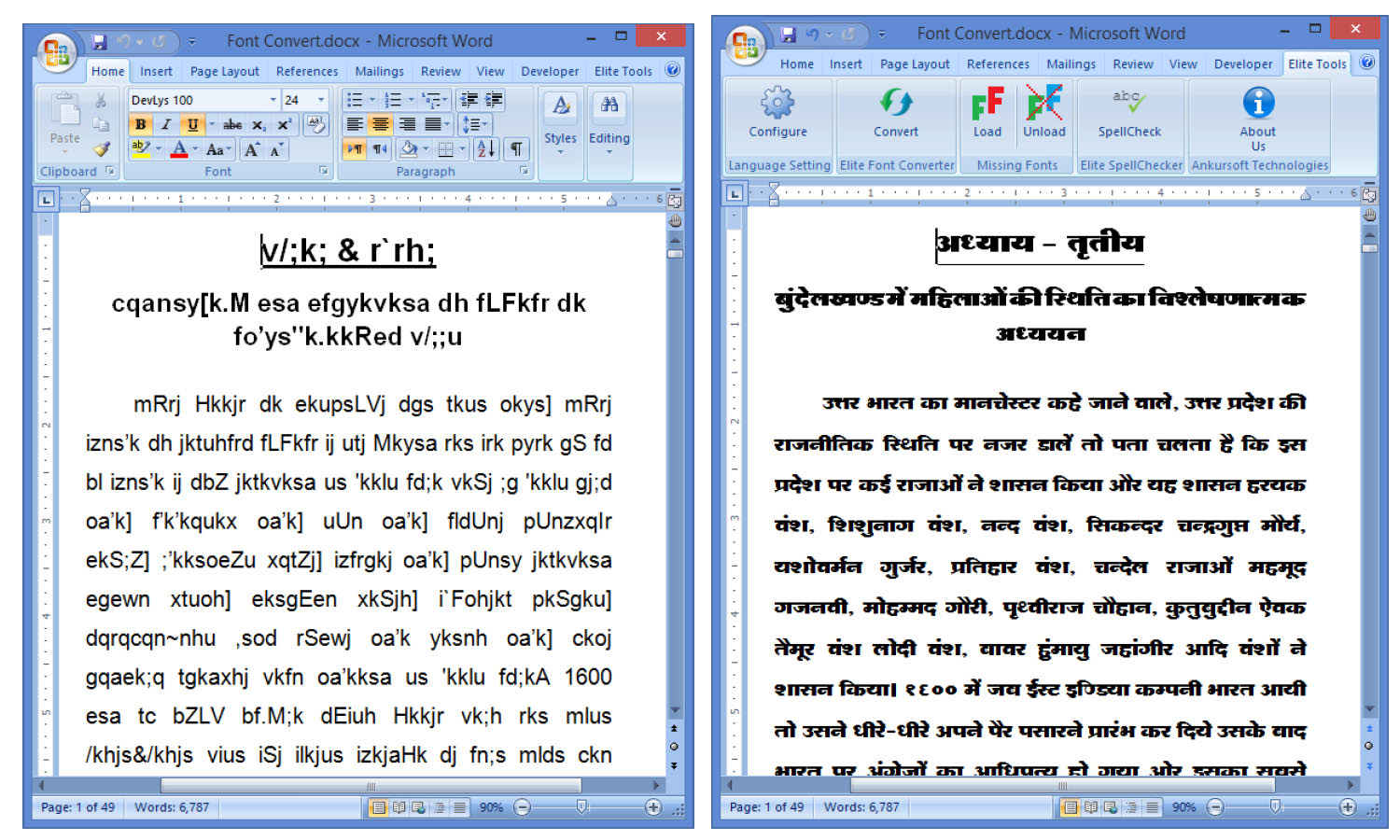
|
2. Converting WhatsApp Unicode text to Shree-Lipi Font in CorelDraw
CorelDraw X6 , X7, X8 : Paste the WhatsApp Unicode text in CorelDraw document and convert into any font available in your system.
CorelDraw X5 or earlier Versions : Paste the Unicode text in Desktop EliteFontConverter Application and Convert into any font available in your system. Finally Paste the converted text into CorelDraw document and Apply the selected font.
|
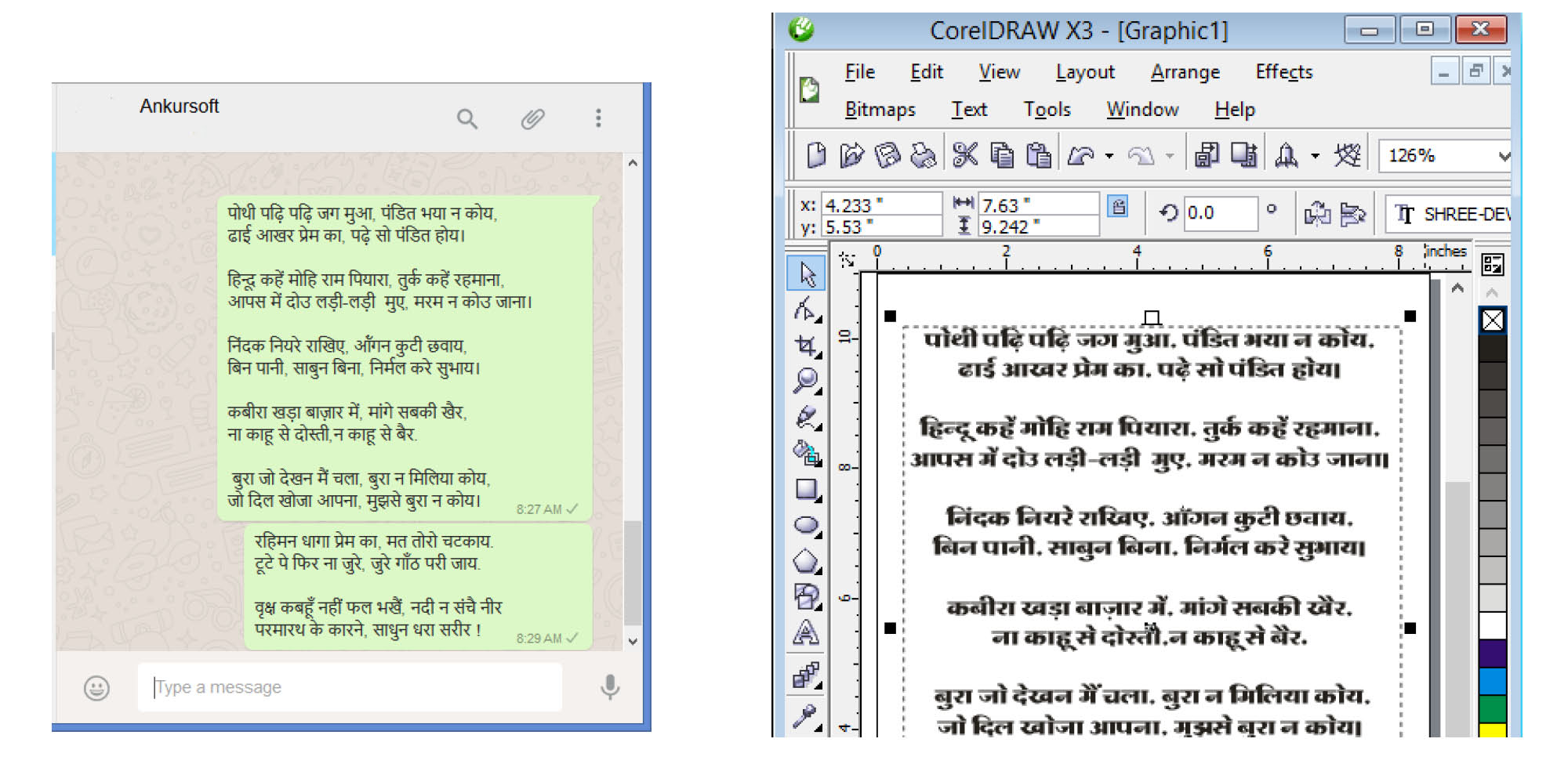
|
3. Converting Mangal + English text to Shree-Lipi font
MS Word : Open the Document with Mix data Mangal and English text. Launch the EliteFontConverter and Convert into any font available in your system. The Converter will skip the English text.
|
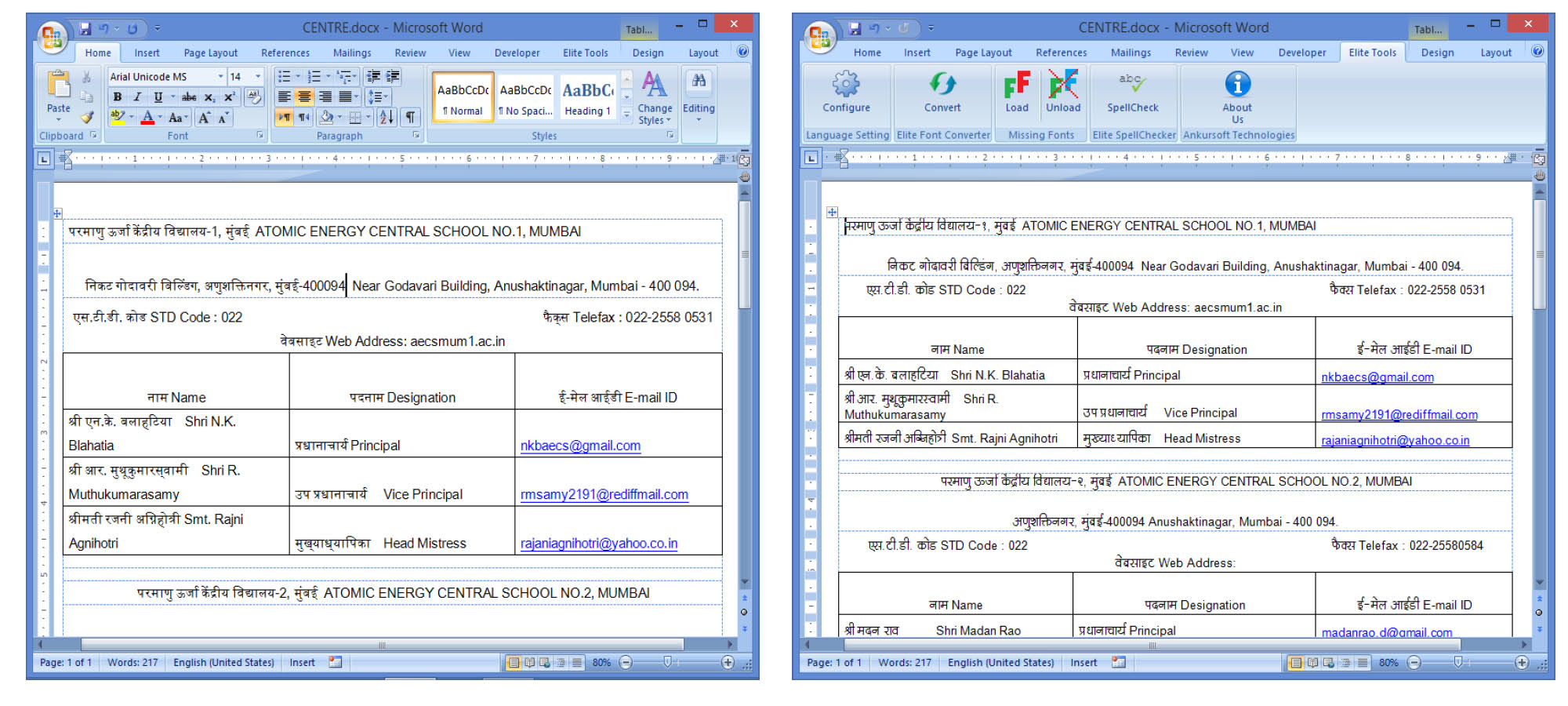
|
4. Converting Any Legacy Font to Any Legacy Font
MS Word : We can convert the ISM DV-TTSurekh font developed by C-DAC Pune to Shree-Lipi Fonts or vise versa. Government documents are created using ISM V3 or ISM V6 software.
|
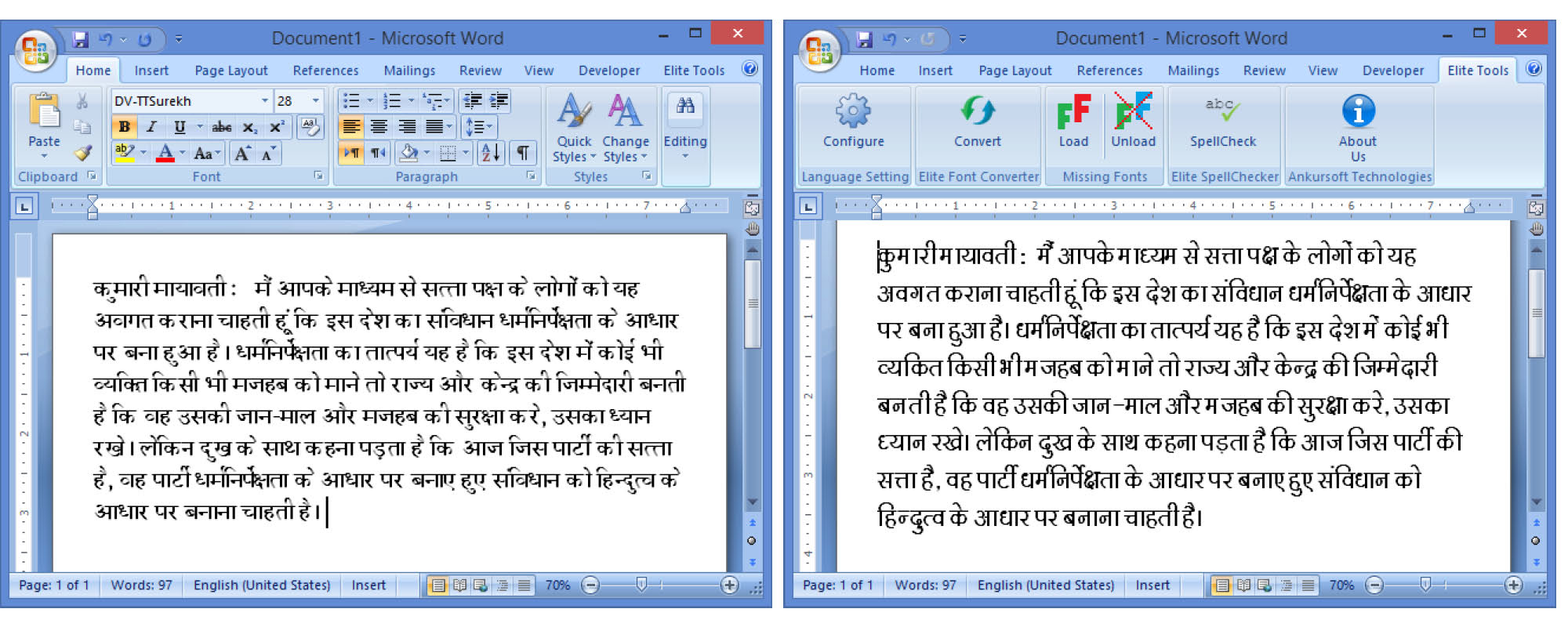
|
5. Converting Legacy Font to Unicode(Mangal) Text for Internet Publishing
We can convert our old Legacy Font Data(Kruti Dev, Shree-Lipi, AkruitDevPriya) into Unicode Data and Publish it on the Internet.
|
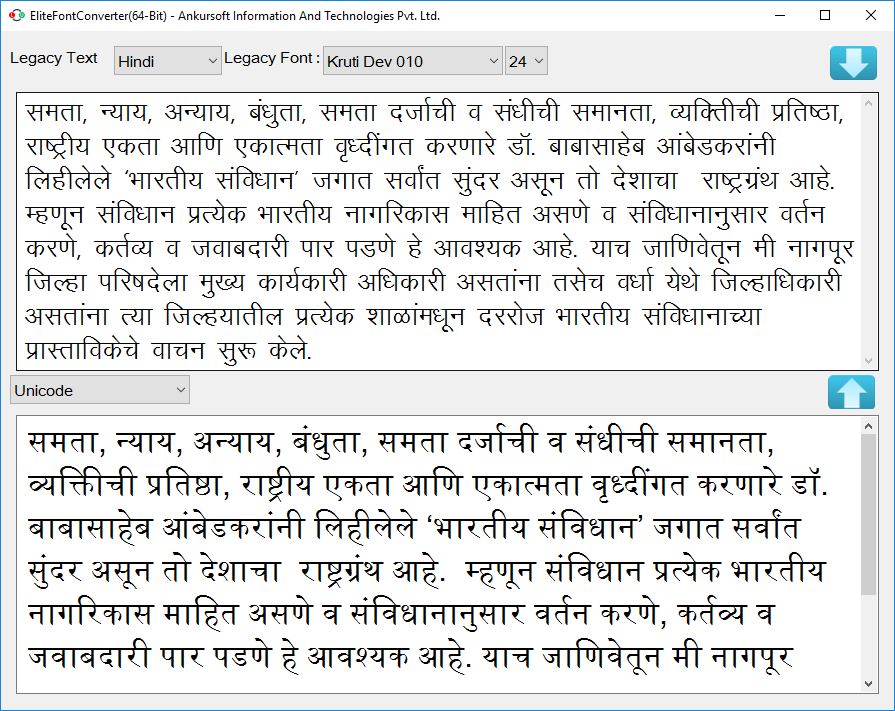
|
|
|
|



